Super Unity Chan
Jan 5, 2018 3 min read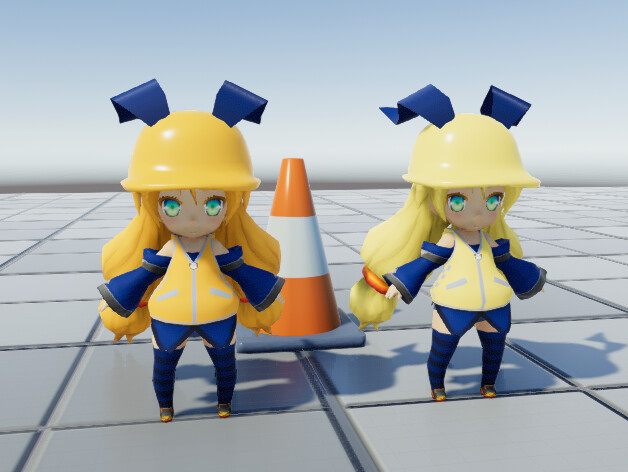
Unity-chan reporting for work.
Some bits and bobs for another team project that went nowhere…
[This article assumes basic knowledge of Unity and 3D games]
This was something a Game Dev Discord I joined had started.
This was less of a game and more of a shared hub we could individually fill with interactive set pieces and mini games. Here’s some of my contributions:
Valve-like FPS Controller
The first thing I implemented was a First-Person character controller based off the old Valve games.
It was built on-top of the CharacterController component and it not only re-created the familiar feeling of the old Valve/Quake games (e.g. Counter-Strike) but also their quirks such as bunny-hopping and air-strafing.
I uploaded the juicy bits here: Github: Odd-FPS-Controller
Art bits
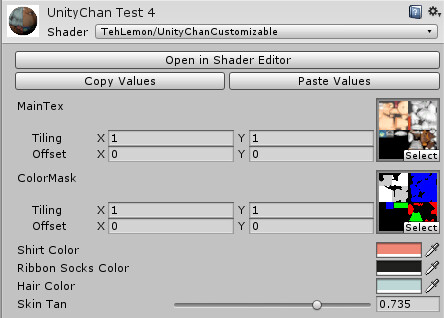
I improved my first ever shader, the color mask shader. By utilizing the individual RGBA channels, I found out I could pack 4 color masks into a single texture file.

Flavors of Unity-chan

The Unica (UNity Intelligent CArd) card is a rechargeable smart card used throughout UnityLand for travel, vending machines, shops and attractions.
The Unica card was the first equipable item I added. It’s based off Japan’s Suica travel card.
Showcase of the Unica card, animated ticket gate, hologram shader, some traffic cones and my prototyping texture grid
The animations were made programmatically using motion tweening (with the free DOTween scripting plugin).
Video was recorded before I added scratches to the card.
And uhhh that’s it. This team disappeared even quicker than my team for the Cute-Platformer-Game.
Not that I had any expectations though, it was an open Discord project after all. It seemed like a lot of members got stuck just trying to figure out how Git worked and how to download/contribute to the project. It didn’t help that we couldn’t use the user-friendly Github site (its free tier limits were a lot more restrictive back then). We were using Microsoft’s Visual Studio Git repos instead which came with a lot of set up for new members.
HDRP

Oh look, Unity made an even better hard hat for me
Shortly after, Unity released its new beta Render Pipelines to the public.

Damn, the new standard shaders look good.
This new glass shader actually looks like actual glass now with its thickness support.

Compared to the SSS shader I made for the Living Room project, HDRP’s looks downright delicious.

Unity also released the beta of its new Data-Oriented Technology Stack around this time.
I re-created the ol’ Roll-a-Ball tutorial but using the new ECS paradigm.
Though honestly, I was having a hard time wrapping my head around it, having only ever coded using Object-oriented programming.
User-friendliness wasn’t a priority for the Dev Team at the time; there was so much boilerplate code, lack of documentation/tutorials, and lack of Editor support. Plus, it seemed like every time I opened Unity, they had changed the API again.

HDRP makes even this simple scene look so pretty and edible
With everything in Unity going through an overhaul, now seemed like a good time to step away for a while.
Since then I started to expand my horizons. Explore hobbies outside games.
I got into photography, which actually has a lot of overlap with Games Dev. Made this website. Got really into Japanese culture, even made a couple trips to Japan. Learned to start taking care of myself as an adult (fixing my diet, taking care of my skin, getting into exercise etc.).
I’ll come back to Unity when things mature a little. I’ve been wanting to explore VR someday.